A deposit refers to transferring an NFT from an external blockchain to the PlayMining chain.
To deposit an NFT, please follow the steps below:
- Connect your wallet by selecting "Connect Wallet."
- Select the "Deposit" tab.
- After connecting your wallet, choose the NFT collection to deposit from the dropdown menu.
- Select the NFT you wish to deposit and execute the deposit request by clicking the deposit button.*1
- Your connected wallet will open, and the request details will be displayed for your review.*2
- Approving the displayed request will complete the deposit request. You can check the status of your request in [NFT Deposit/Withdrawal History].
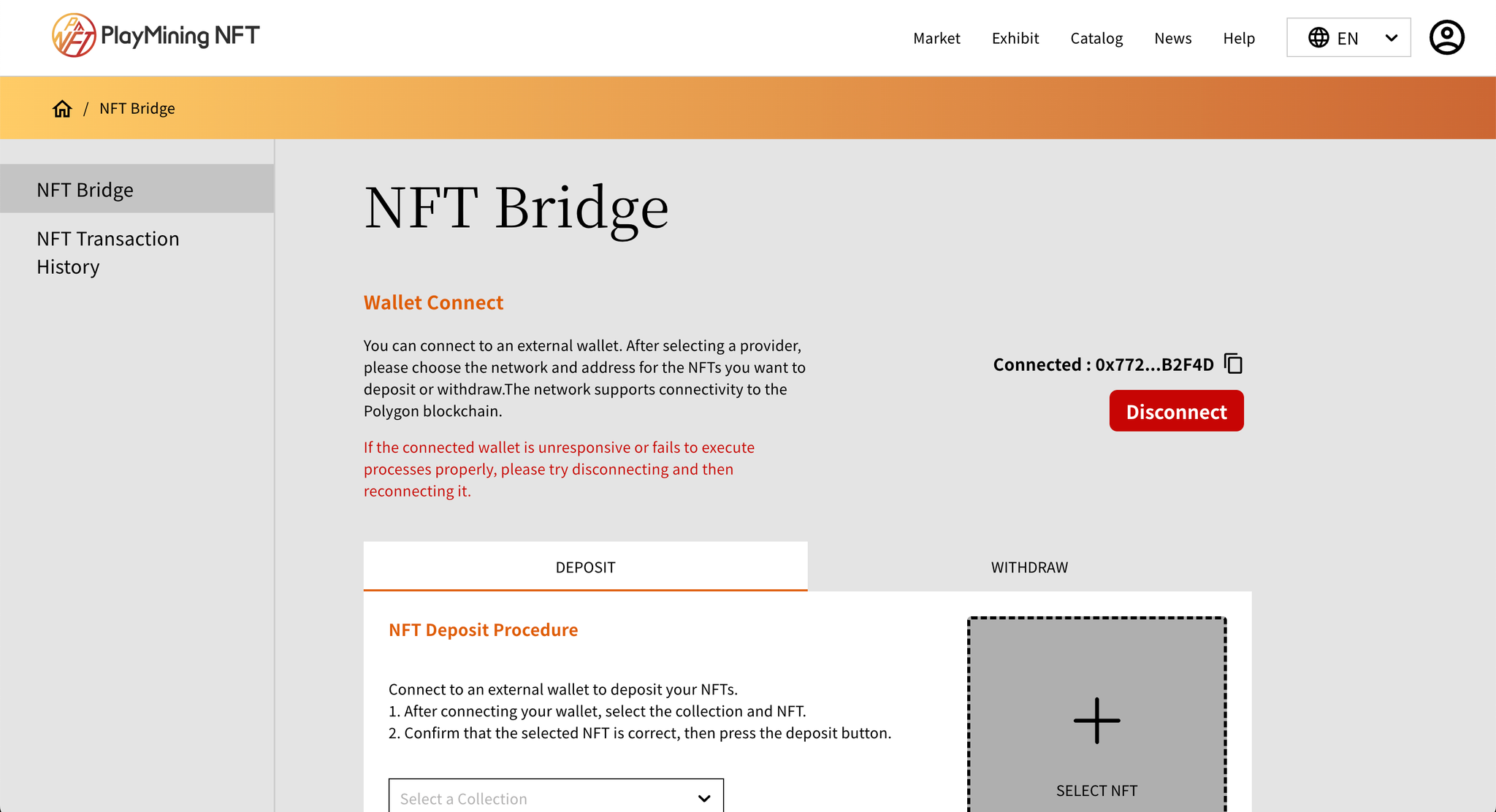
To check the status of an NFT deposit request
*1 NFTs that can be deposited are limited to those owned by the connected wallet, which will display the applicable NFT collections in the dropdown menu, allowing only those NFTs to be selected on the NFT selection screen.
*2 If you terminate the operation during the request process or do not approve the request displayed in your wallet, the deposit will not be executed.
