A withdrawal refers to transferring an NFT from the PlayMining chain to an external blockchain.
To withdraw an NFT, please follow the steps below:
- Connect your wallet by selecting "Connect Wallet."
- Select the "Withdraw" tab.
- After connecting your wallet, choose the NFT you wish to withdraw and execute the withdrawal request by clicking the withdraw button. You can check the status of your request in [NFT Deposit/Withdrawal History].*1
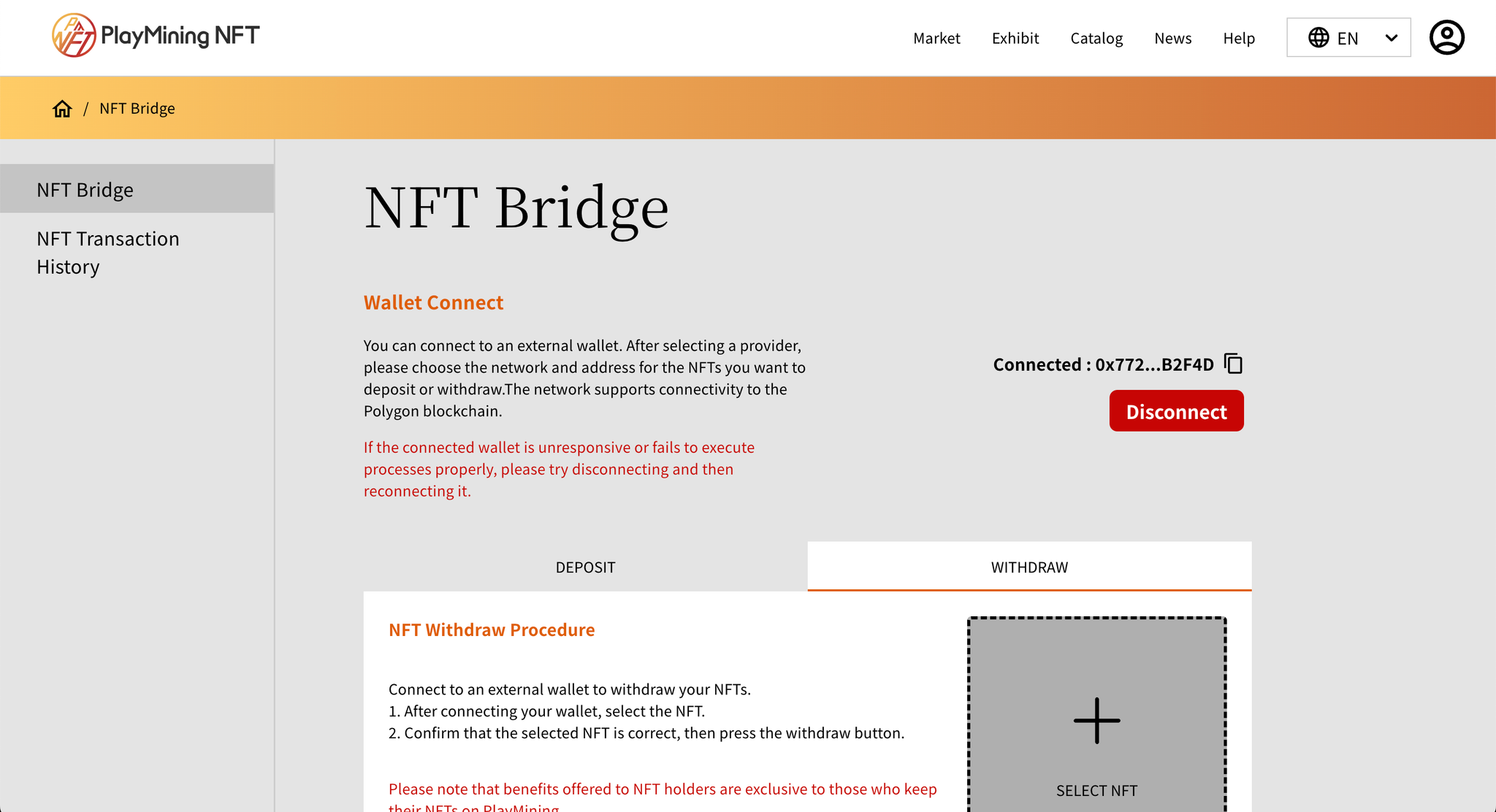
To check the status of an NFT deposit request
*1 NFTs that can be withdrawn are limited to those that can be selected on the NFT selection screen.
* The benefits provided to NFT holders are limited to those who possess the corresponding NFT on PlayMining. Therefore, if the NFT is withdrawn and held in an external wallet like Metamask, the benefits will not be provided.
* If you specify an incorrect address for withdrawal or lose access to an external wallet like Metamask, there is a possibility that the NFT may be lost.
* We cannot take responsibility for any issues that arise after an NFT has been withdrawn. Please manage your assets with caution and at your own discretion and responsibility.
