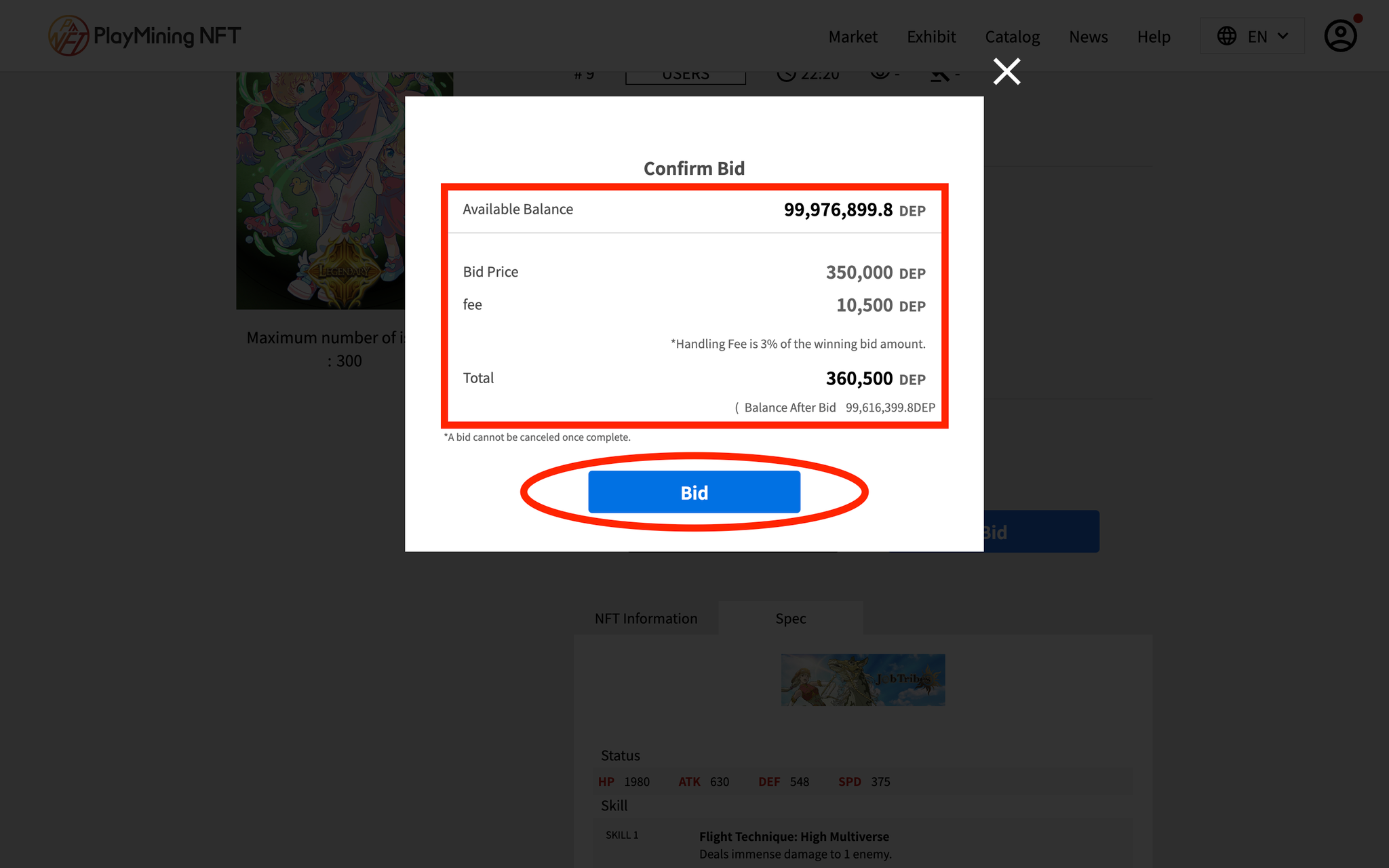Select Market from the header menu.
Search for the NFT you wish to purchase by narrowing down the criteria by keyword, price range, auction format, etc.
Select an NFT to view its details.
Click the "BUY IT NOW" button for an quick sale, or the "OPEN BID" button for a blind auction.
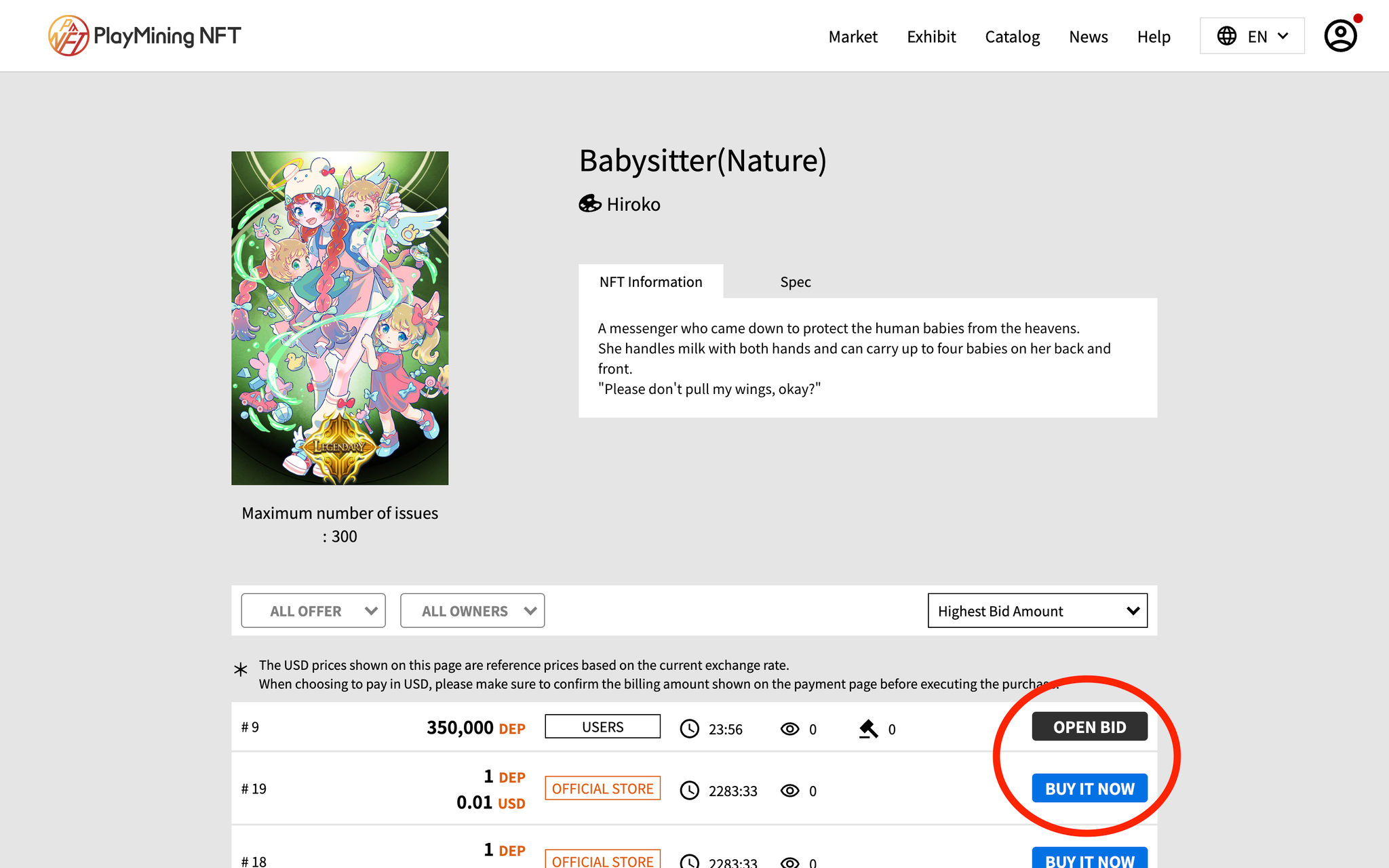
In the case of quick sale, please click the "BUY" button after confirming the amount.
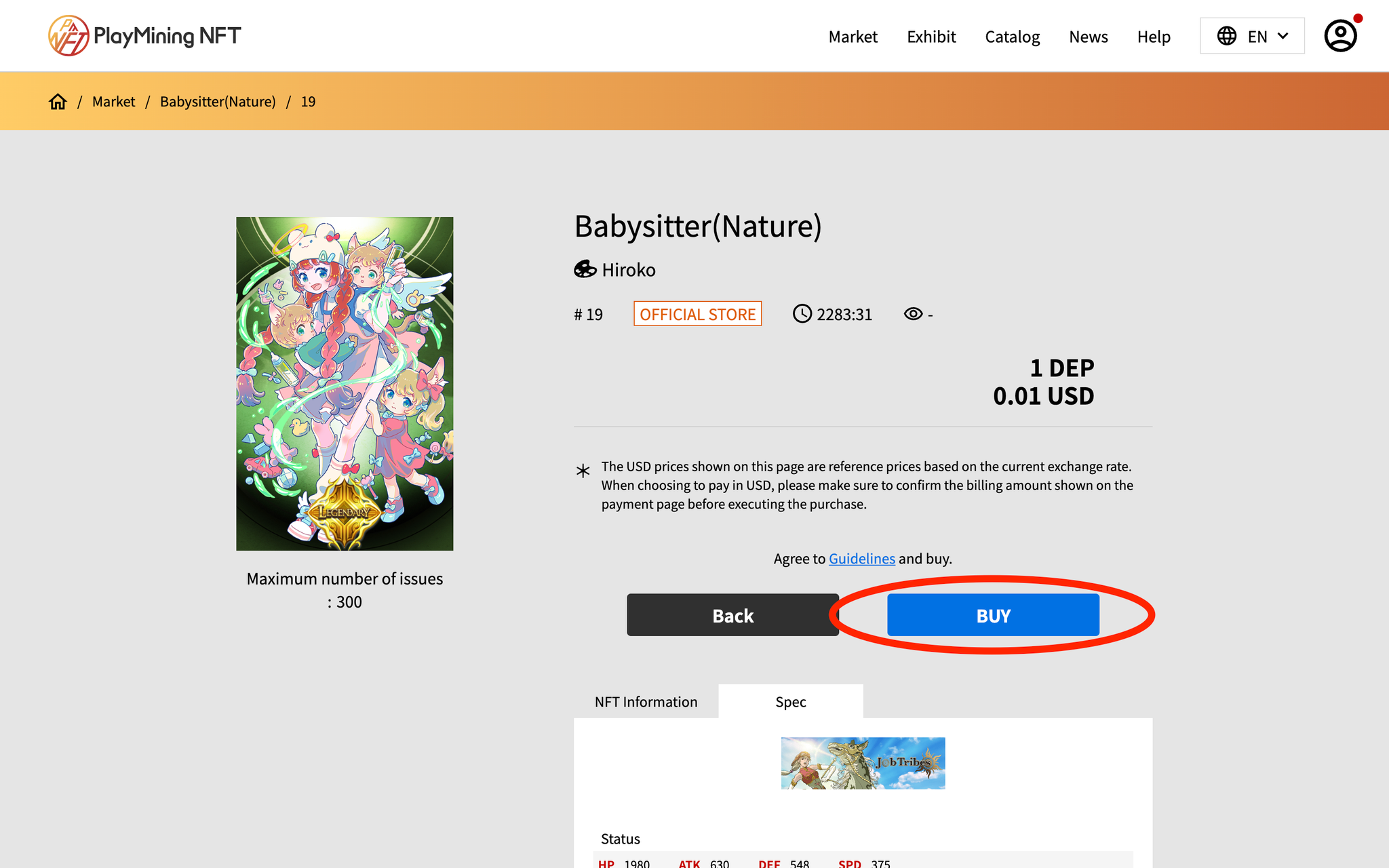
In the case of blind auctions, when you enter the bid amount, the total amount including the fee will be displayed.
After confirming your bid, click the "Bid" button.
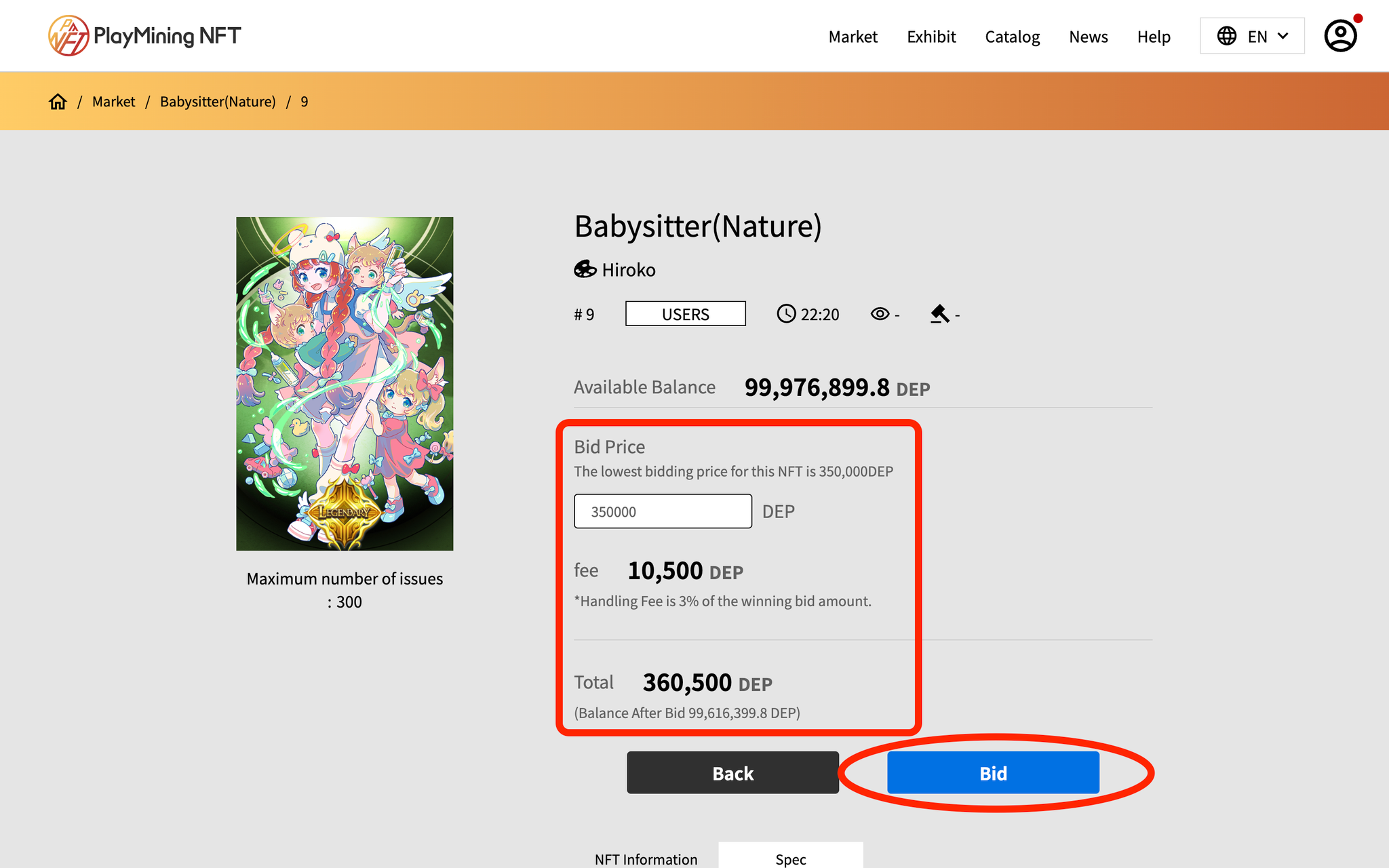
Please reconfirm the contents and press the "Buy" or "Bid" button.