To withdraw DEAPcoin to an external wallet, your PlayMiner Rank must be “Connoisseur”.
After logging in, select “My Wallet” from the “Wallet” menu in the header menu.
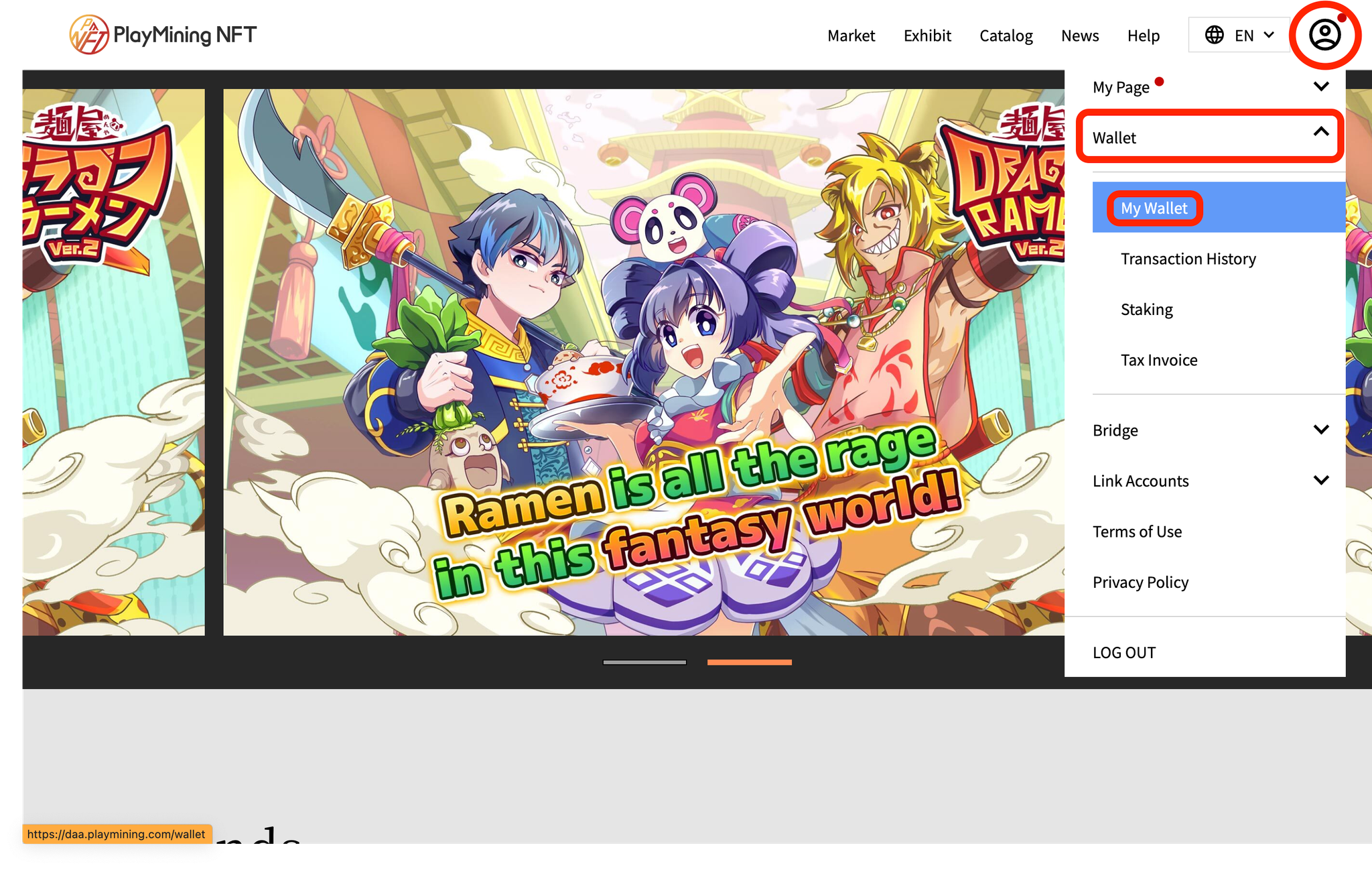
Press the “Transfer” button to proceed to “Get Authentication Code”.
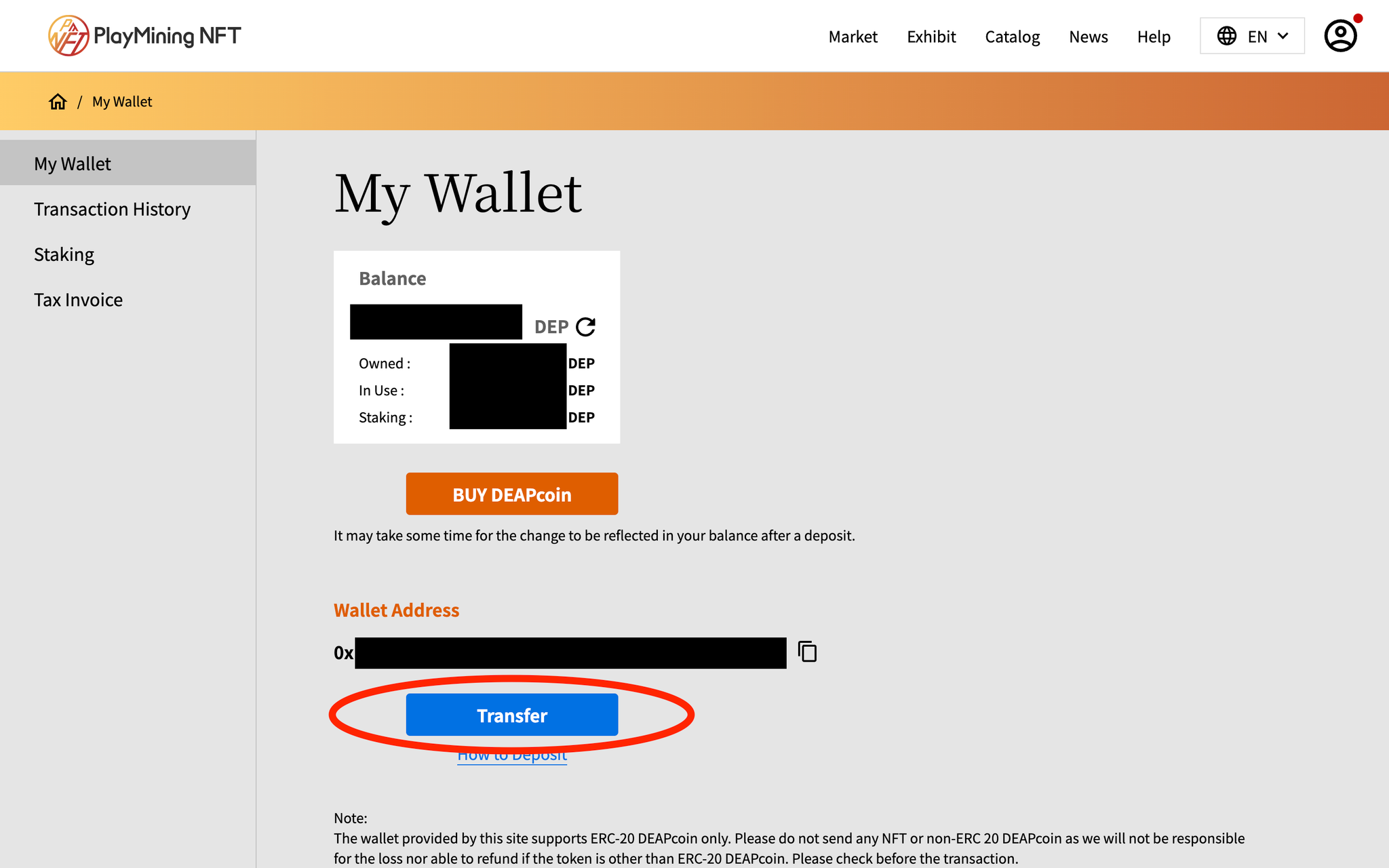
A verification message will be sent to your registered phone number.
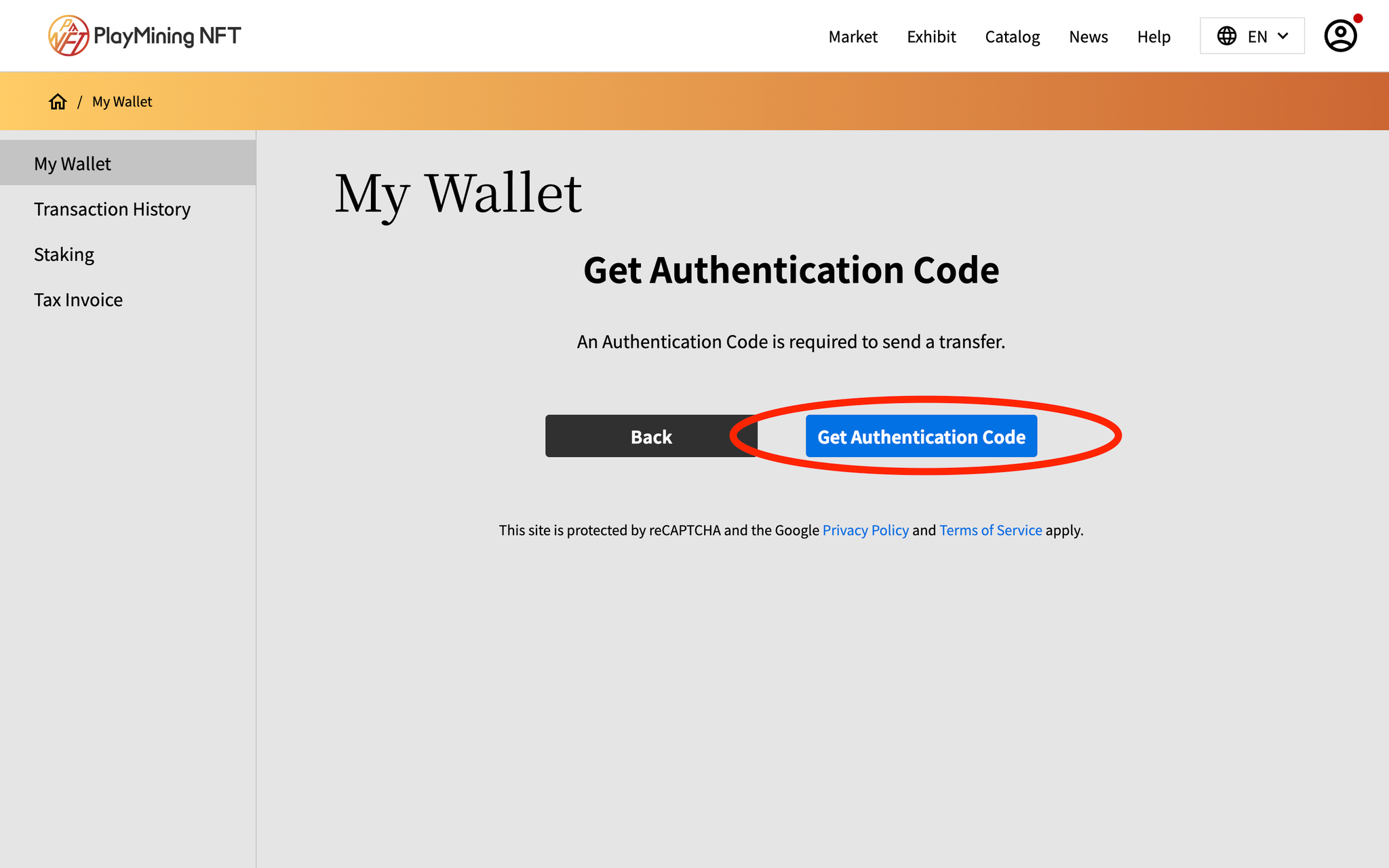

If the authentication is successful, the “Enter Transfer Details” page will appear. Enter the Wallet address and amount, then click the “Confirm” button.
*Note: Withdrawal fee will be charged, so please pay attention to your wallet balance.
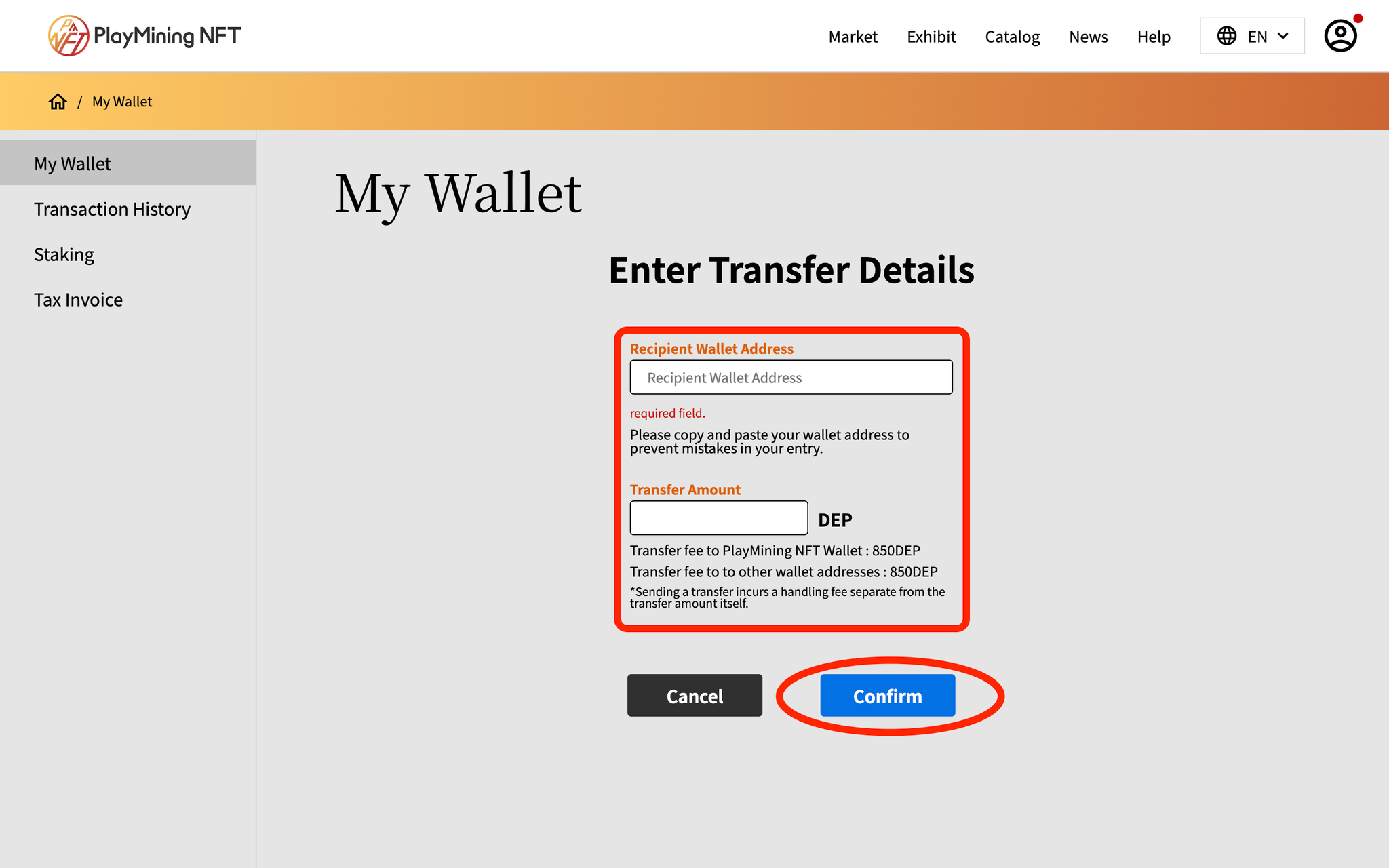
After confirming the details, check the “I have confirmed and understood the above” box and click the “Transfer” button to complete the transfer process.
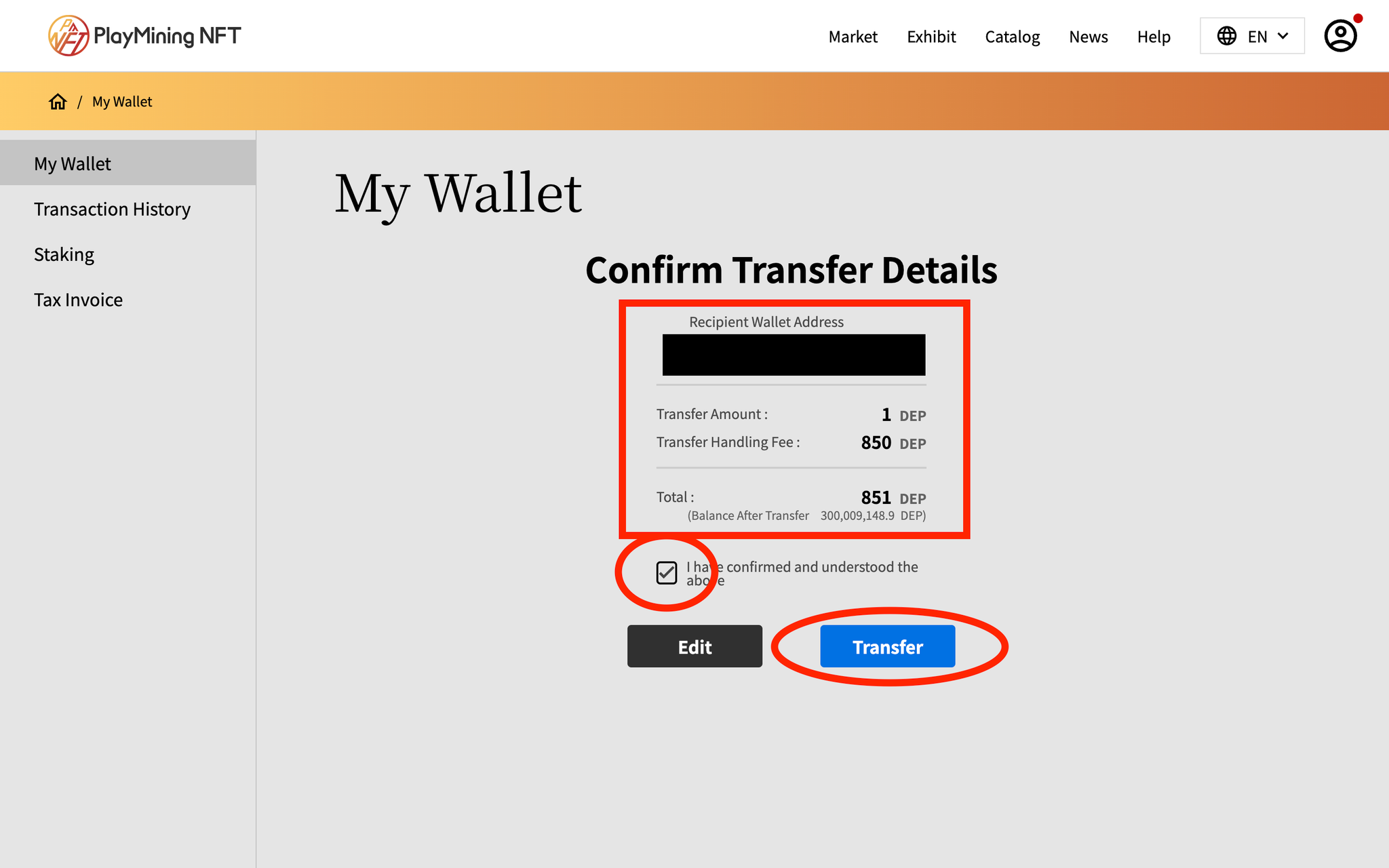
If you make a mistake in entering the wrong wallet address, your assets may be lost. Please be very careful when entering the wallet address to ensure that there are no mistakes. PlayMining will not be held responsible for any mistakes in assets transfers.
