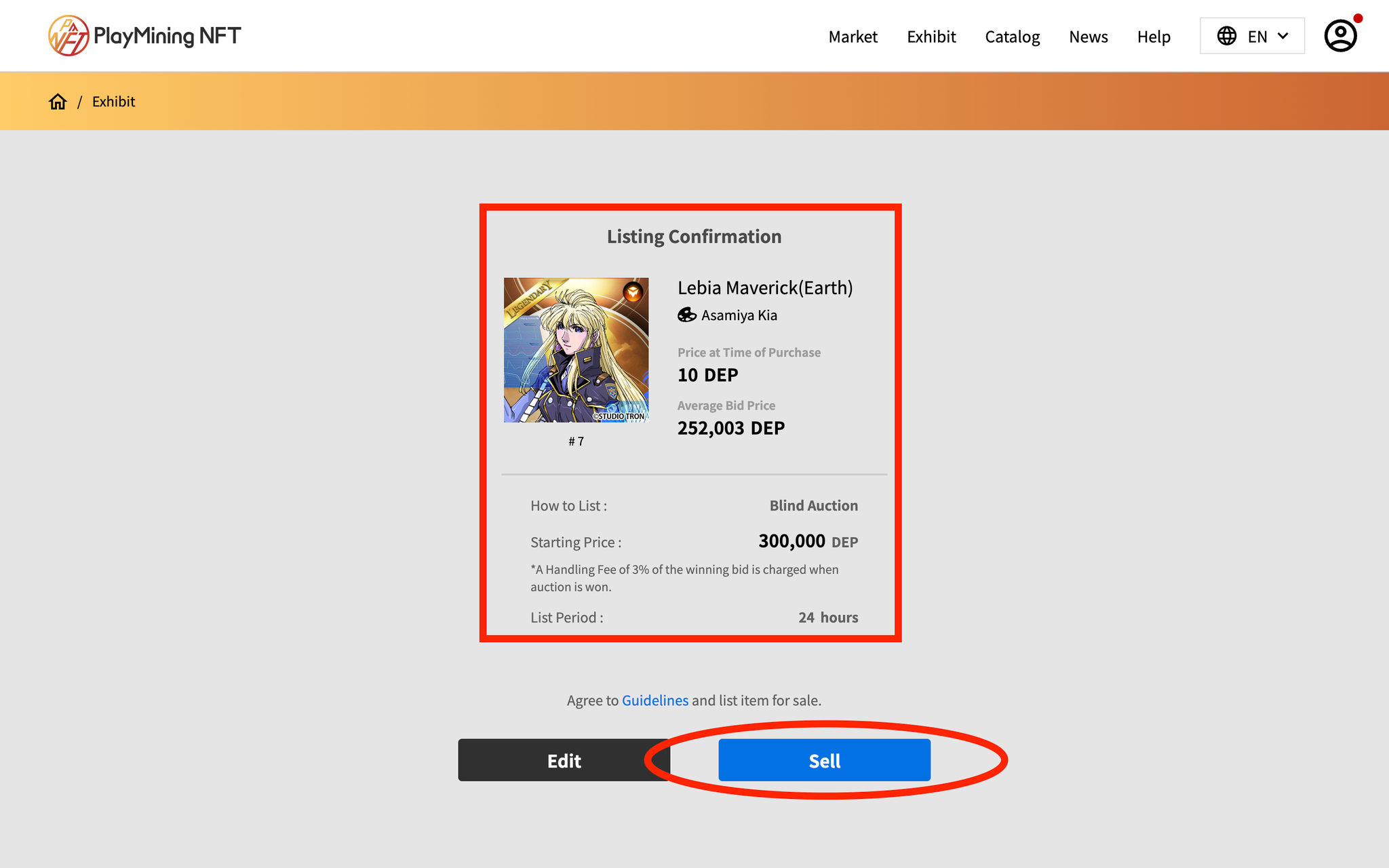After logging in, select “EXHIBIT” from the header menu.
Select the NFT to be exhibited, how to list and enter the price, and the list period.
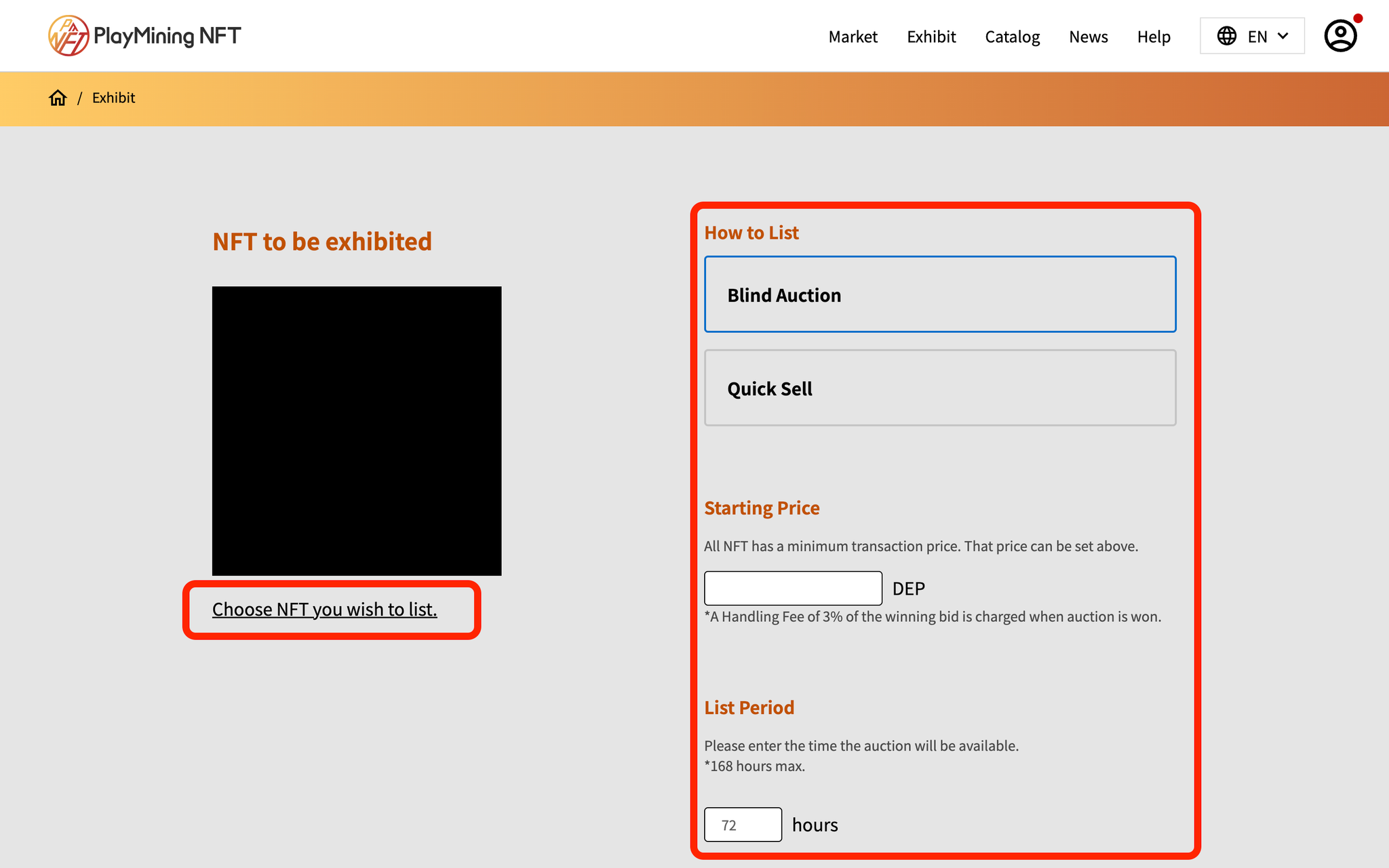
- Click on the “Choose NFT you wish to list.” link. And select the NFT you wish to list.
- You can select either Blind Auction or Quick Sell.
- If you select “Blind Auction” as the auction method, enter the starting auction price. If you select “Quick Sell,” enter the prompt decision price.
*Note: Each NFT has a minimum transaction price, and you cannot trade at a price lower than that value. Therefore, the starting price and the prompt decision price must be set above the minimum transaction price.
- Please be sure to check the notice regarding the listing fee.
- Set the list period for the auction. You can set up to 168 hours (1 week).
When you have completed the NFT selection and required fields, click the “Confirm” button.

Check the listing conditions, confirm the guidelines, and press the "Sell" button.