If your PlayMiner Rank is not "Auctioneer" or higher, please refer to Advancing from Apprentice to Auctioneer (SMS Authentication) and complete the promotion process.
After logging in, select "My Wallet" from the "Wallet" option in the header menu.
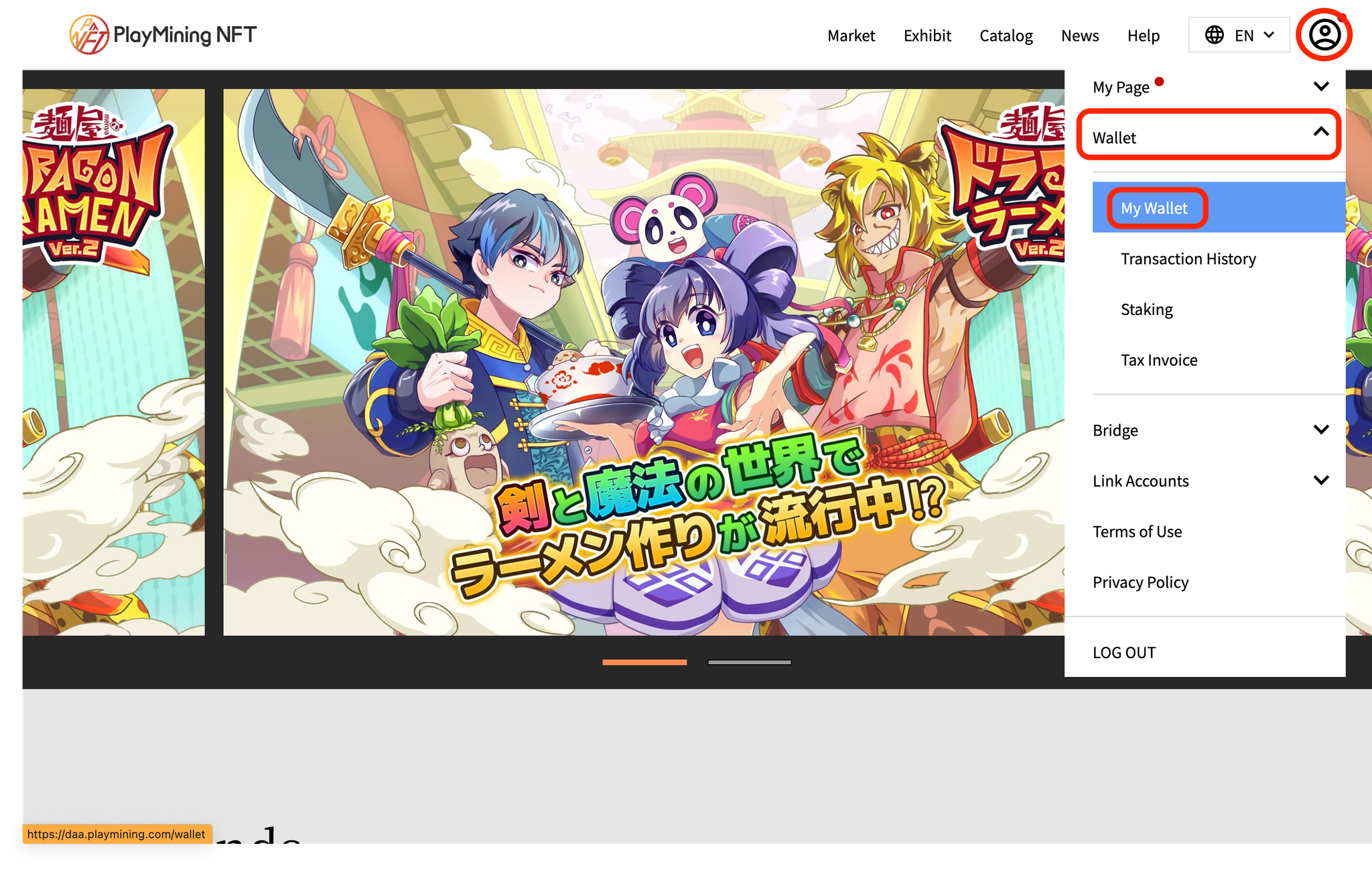
You can check your wallet address and the amount of your DEAPcoin.
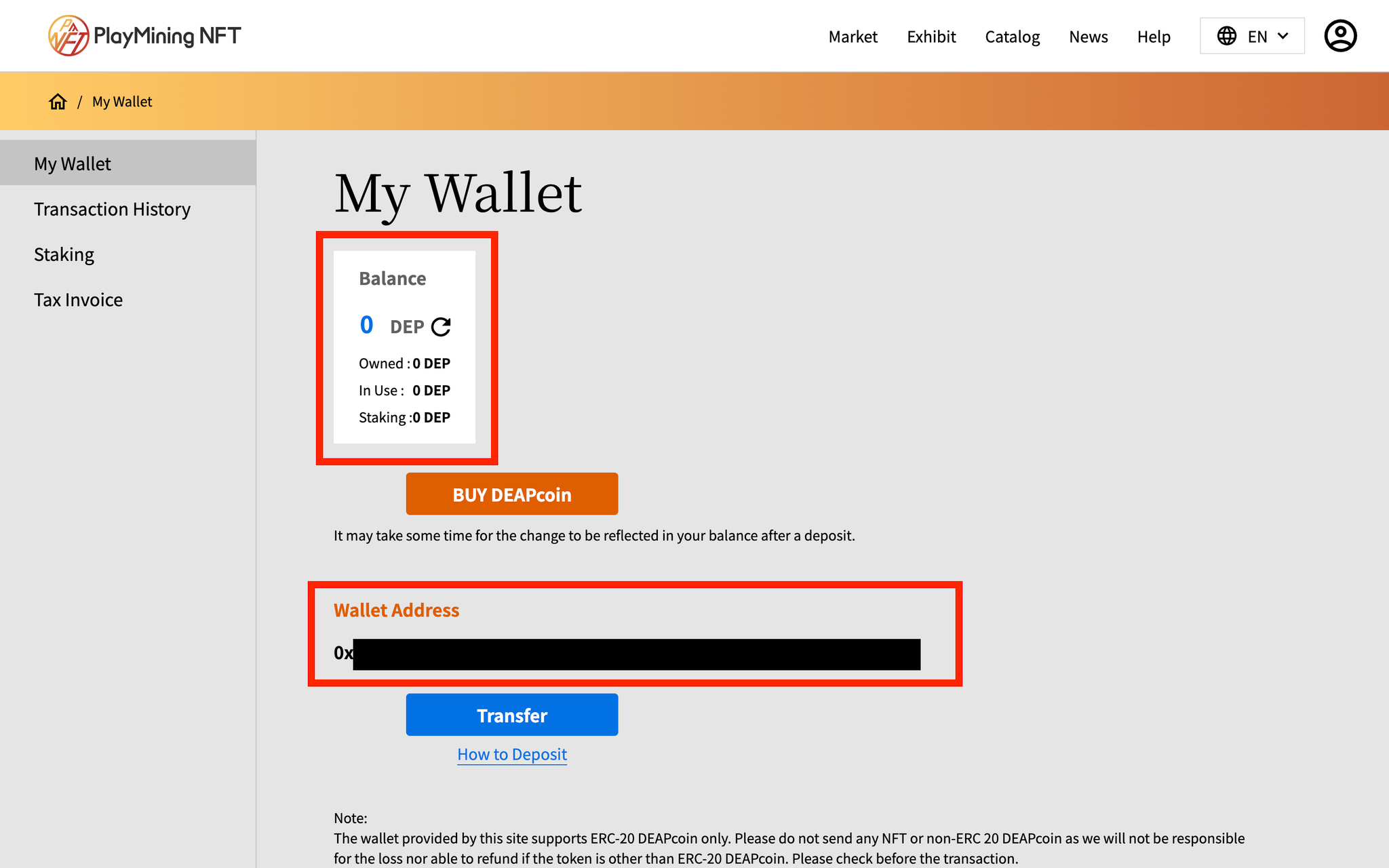
Balance: The total amount of available DEAPcoin.
Owned: The total amount of DEAPcoin you can use.
In Use: If you are bidding on an auction in progress, the total amount of DEAPcoin equivalent to your bidding. When you bid in an auction, the bid amount will be locked and temporarily unavailable for payment if you win.
Staking: The total amount of DEAPcoin currently staking.
Wallet Address: Your personal wallet address used on PlayMining.
